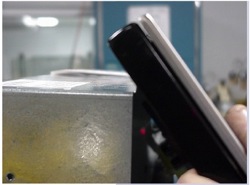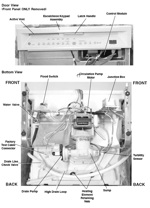GE strikes again! This time, they’re recalling a quarter of a million wall ovens sold under the GE, GE Profile, Monogram and Kenmore labels.
The problem is caused by the extreme heat used in the self-clean cycle escaping if the wall oven door is removed and incorrectly re-attached by the installer or the consumer. This can pose a fire and burn hazard to the hapless folks who bought GE-built appliances.
So far, 28 incidents of minor property damage have been reported in which adjacent kitchen cabinets have been damaged. No injuries have been reported.
The wall ovens were sold in white, black, bisque and stainless steel. The following model and serial numbers can be found inside the oven on the left interior wall. For microwave combination ovens, the serial number can be found on the left interior wall of the microwave.
GE Profile
Model Numbers: JCT915, JT912, JT915, JT952, JT955, JT965, JT980*, JTP20, JTP25, JTP28, JTP48, JTP50, JTP86
Serial Numbers Begin With: TD, VD, ZD, AF, DF, FF, GF, HF, LF, MF, RF, SF, TF, VF, ZF
Monogram
Model Numbers: ZET3058, ZET938, ZET958
Serial Numbers Begin With: TD, VD, ZD, AF, DF, FF, GF, HF, LF, MF, RF, SF, TF, VF, ZF
Kenmore (All model numbers start with 911)
Model Numbers: 4771, 4775, 4781, 4904, 4905, 4923*
Serial Numbers Begin With: 2T, 2V, 2Z, 3A, 3D, 3F, 3G, 3H, 3L, 3M, 3R, 3S, 3T, 3V, 3Z
If you’re a victim of one of these appliances, you should immediately inspect the oven to make sure you don’t have an incorrectly re-attached wall oven door, which will not open into the flat position. If the wall oven door is incorrectly re-attached, consumers should not use the self-clean cycle and call GE for a free repair. You can continue to use normal baking or broiling function in the oven until the oven is repaired.
For additional information, contact GE toll-free at (888) 569-1588 between 8 a.m. and 8 p.m. Monday through Friday, and between 9 a.m. and 3 p.m. Saturday ET.
Since this problem pertains to the self-clean function, this is a good time to review the use of the self cleaning feature in an oven. During self clean, the oven can develop temperatures in excess of 900˚F. I don’t care what the manufacturers say, there isn’t a single oven built today that can withstand very many self clean cycles at these extreme temperatures. In addition to posing a potential fire hazard, using the self clean cycle will eventually cause expensive repairs in your oven such as damaged control boards and burned out temperature sensors.
So, let’s review the two rules for using the self clean feature in an oven:
Rule 1: Never, ever, ever use self clean.
Rule 2: If, in a weak moment, you find yourself thinking about using self clean, refer to Rule 1.
To learn more about your range/stove/oven, or to order parts, click here.

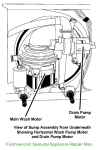



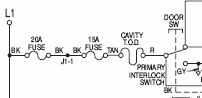 In this case, as seen in this wiring diagram, one of the components at play here is the primary interlock microswitch, usually referred to simply as a switch. To save finger strokes, we’ll refer to the primary interlock switch as the PIS, as in, “that little PISser.”
In this case, as seen in this wiring diagram, one of the components at play here is the primary interlock microswitch, usually referred to simply as a switch. To save finger strokes, we’ll refer to the primary interlock switch as the PIS, as in, “that little PISser.”

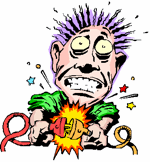 If you’re gonna work on your own appliances, you need to know something about electricity. You at least need to know what you don’t know because lots of folks think they know, but they really don’t and they end up popping a circuit breaker, getting shocked, or smoking a control board. Why? ‘Cuz they don’t know what they don’t know. Ya know?
If you’re gonna work on your own appliances, you need to know something about electricity. You at least need to know what you don’t know because lots of folks think they know, but they really don’t and they end up popping a circuit breaker, getting shocked, or smoking a control board. Why? ‘Cuz they don’t know what they don’t know. Ya know?