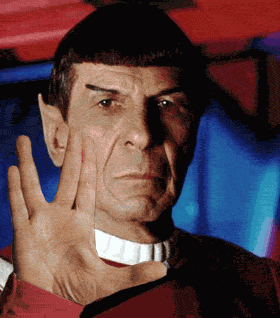The Whirlpool Duet Sport dryer uses an “electronic control system” consisting of a dime-store calculator LCD display, a plastic touch pad, and a cheesy circuit board, all made in a Chinese sweat shop.
Begin call for sanity:
Dryers are simple, humble machines that do three things: tumble the clothes, get ’em warm, and move a lot of air. Why would you want or even need an over-priced failure-prone “electronic control system” for a friggin’ dryer? I can almost understand it for a refrigerator or a gourmet oven, but a dryer? Putting an electronic control board in a dryer is like installing a GPS nav system on a kid’s tricycle. Enough! Stop the madness! Friends don’t let friends buy dryers loaded with over-blown electronic crap.
End call for sanity.
You can run several diagnostics tests on the Duet’s electronic control system– most of which you’ll use to see if the wanton electronics are working right. Before starting the diagnostics tests, the dryer should be in standby mode, which simply means that all indicators are off and the dryer isn’t running.
To enter the diagnostic mode, choose any selector button other than Pause/Cancel and do this little keyboard dance:
Press and hold for three seconds,
release for three seconds;
press and hold for three seconds,
release for three seconds;
press and hold for three seconds.
A control console guide is shown below, click it for a larger view:

You’ll know you’ve entered diagnostic mode because all the indicators on the console will light up for five seconds and you’ll see the code “88” in the Estimated Time Remaining display. And you’ll feel love for the Samurai bubbling up from within your heart and an overwhelming desire to buy him a brewski— it’s beautiful and totally normal, just go with it. 
If there are no fault codes stored in the board, then all the indicators will momentarily turn off, then come back on and stay on; the “88” will remain in the digital display. OTOH, if there are fault codes stored in the system, the most recent will alternately show (such as F-22), then the display will switch to show “XX.” If there is an active fault code, meaning that a fault code appears in the display when you try to use the dryer to dry some clothes, it will be flashing on the display. A complete listing of all the fault codes in the Duet Sport dryer is shown below, click it for a larger view:

Uploaded with Skitch!
Advancing Through the Diagnostic Procedures
Pressing More Time will toggle the left digit on the display; pressing Less Time will toggle the right digit on the display. In both cases, the control should beep. You can quit diagnostic mode at any time by pressing Pause/Cancel.
Now, it may happen that when you toggle these buttons, you don’t see anything happening on the display and you don’t hear any beeping– nuttin’, honey. After cursing superfluous electronics in appliances that just don’t need them and after appropriately berating yourself for not heeding the Samurai’s sage warning against appliances infected by shoddy electronic controls, then it’s time to cinch up your azz strap, Bubbalouie, cuz yer goin’ in. You’ll need to open the control console and check closely for a loose connection on the P5 connector on the electronic control board. Make sure that the control housing assembly is properly inserted in the front console. Next, kill power to the dryer for about five minutes. If, after doing these steps, the indicators still won’t light, then guess what? Yep: fried control board– come git you one. I would say, “I told you so,” but I’m better than that. 
While you’re in the diagnostic mode, opening the door should cause a beep and an alphanumeric number should show on the display. When you close the door, there should be another beep and the control should go back to “88.” (For those of you in Palm Beach, “alphanumeric” means they’s a number and a letter; oh yeah, we professional techs know how to work with both of ’em, that’s why we make the big money.  )
)
To test the moisture sensor while in the diagnostic mode, open the door and bridge the metal strips on the face of the lint screen housing with a wet cloth. If the sensor is good, you’ll hear a beep and get treated to another meaningless alphanumeric number on the display.
To test the motor, heater and console ID, close the door and press the Start button. The motor and heater should turn on and the display will show a meaningless console ID, such as 9b, 9C, 9d, 9E, or 9F to give the impression that important information is being presented for your contemplation because, after all, it’s an electronic beep-beep board chock full of codes and other crap that don’t really mean anything but look ominous and important. While the dryer is running during this procedure, pressing the Start button again should turn the motor and heater off, and the display to again show “88.”
If a diagnostic procedure doesn’t give any useful information (hint: usually won’t), then it’s time to get the tech sheet from inside the console and do some real troubleshooting using the wiring diagram, your meter, and that grey jelly betwixt your ears. If you need more help, come start a new topic in the Laundry Forum and we’ll walk you through it.
To learn more about your dryer, or to order parts, click here.
![]()