 I’m back from my brief foray into the Dark Side of the Web: MSN 8. I jumped over to the Dark Side a couple of months ago after I downloaded Intellisync from Yahoo and it crashed my computer. In a fit of rage, I deleted the Appliantology group at Yahoo Groups and reincarnated it at MSN Groups. I even went so far as to subscribe to the new MSN 8 software. I just cancelled my subscription to MSN 8 and am easing back into Yahoo-based services.
I’m back from my brief foray into the Dark Side of the Web: MSN 8. I jumped over to the Dark Side a couple of months ago after I downloaded Intellisync from Yahoo and it crashed my computer. In a fit of rage, I deleted the Appliantology group at Yahoo Groups and reincarnated it at MSN Groups. I even went so far as to subscribe to the new MSN 8 software. I just cancelled my subscription to MSN 8 and am easing back into Yahoo-based services.
Bottom line: MSN 8 looks reeeal purdy with the pastel colors and that damn butterfly everywhere you go but, like all Microslop products, it’s ate up with bugs (in addition to the ubiquitous butterfly) and has some annoying design flaws, too. It’s a product well-suited to users who are comforted by a highly controlled internet environment, such as AOL users. Power users and anyone who’s outgrown AOL will quickly become frustrated with MSN 8.
The Gory Details
If you subscribe to the software only, it’s $9.95 per month. For that, you get access to the MSN Money Plus (not to be confused with MSN MoneyCentral or Microsoft Money), 10mb of storage in your email account, 30mb of storage for MSN Groups, and lots of purdy icons in the MSN browser to feast your bleary consumer squinties on. Or, for only $19.95 per year, you can buy an extra storage subscription and get 10mb of mail storage and 30 mb of storage in MSN Groups. You don’t get access to MSN Money Plus, but you can still use the billpay portion of MSN MoneyCentral.
Frankly, all the different MSN-this and MSN-that are so similarly named that they’re pretty damn confusing. And not just to me, either. When you call in for technical support, which you’ll do a lot, with a question about a specific MSN something-or-other product, many times even the "technical support specialist" would get confused about which product you’re taking about. If the distinction among features is so subtle that even their own tech support people don’t get it, it’s time to re-think the structure of the whole MSN thang.
It’s ironic that MSN chose a bug, the butterfly, as it’s symbol because, as you’d expect with any Microslop product, MSN 8 has an entomological catalog of bugs built into it. You’ll spend lots of time talking to tech support, accounts and billing, customer service, the janitor…and whoever else you think can solve one of your many problems with the service.
Speaking of tech support, I hope you like waiting a long time on the phone so you can talk to someone who has no idea how to resolve your problem. After logging over 13 hours on the phone with various MSN support entities and a couple dozen service tickets, I got to know the MSN support system pretty well. The main number is 1-800-386-5550. You’ll get a recorded menu accompanied by the warning that waits may be longer than normal because they’re "experiencing higher than normal call volume." Since this message plays each time you call, it begs the question of what is considered normal call volume.
Once you get through to someone at tech support, the fun really begins! You’ll patiently explain your problem and the rep will explain that you need to talk to accounts and billing. They’ll even transfer your call for you so you won’t have to re-dial…except the phone will usually get disconnected and you’ll have to re-dial anyway. Once you get through to accounts and billing and explain your problem to the rep, they’ll tell you that this issue is a tech support problem and that you’ll need to call them. Ever read The Trial by Franz Kafka? How about Joseph Heller’s Catch 22? To preserve your sanity, these are required reading before dealing with MSN support.
But what about the much-ballyhooed email environment in MSN 8? Yes, it has built-in spell checking IF you have MS Word installed on your computer, which I don’t–I use the more powerful and streamlined Star Office. But one thing really bugged me about the MSN 8 email client: no link button. So there was no way to embed a long, hairy URL into text like this. Instead, you had to cut and paste the entire ugly URL into your email. Bearable if you have a nice, tidy little URL like http://fixitnow.com. But what if you had a URL to your online photo album, like this:
http://photos.yahoo.com/bc/smbrownnh/lst?.dir
=/Hiking+Trip+Reports/Snowshoeing+%26+Orienteering+Reports/
White+Mtns+Hut+Hiking+Trip+032002&.src=ph&.order=&.view=t&.done=
http%3a//photos.yahoo.com/bc/smbrownnh/lst%3f%26.dir=
/Hiking%2bTrip%2bReports/Snowshoeing%2b%2526%2bOrienteering%2bReports
%26.src=ph%26.view=t
Who but the most pale of computer geeks would want to see all that crap in their email? Worse yet, MSN 8 email completely chokes on this type of URL–it wraps the URL creating the dreaded "page not found" error when clicked by the recipient. And, no, there’s no option allowing you to code in the HTML directly. The MSN 8 email client is like a beach babe in a thong: fun to look at but, damn, is anyone in there?
The thing that finally broke it for me was when I tried to create an MSN 8 account for my son. You’re supposed to be able to add nine other users to your account. Well, I couldn’t. Even after more than three hours on the phone with a Tier 3 tech. One of my maxims in life is "Go with the flow." This wasn’t flowing. The butterfly is dead, plastered on Yahoo’s windshield.
Samurai’s Recommendations
So, just because MSN 8 has bugs, does that mean that MSN as a whole is trash? No. There are still some good features in MSN, but use them with your conventional browser, forget about MSN Explorer. Here are the services from various portals that I use and can recommend :
- Email: Yahoo Mail Plus. Hands down, this is the killer web-based email app available.
- Online Billpay Service: MSN Billpay. Easy to use and reliable. It costs $2.95 per month. Paypal offers a billpay service that seems to cover as many payees and it’s free, but I haven’t tried it yet. As soon as MSN Billpay pisses me off, I’ll switch to Paypal billpay.
- Homepage Portal: My Yahoo. Again, Yahoo gets this one because it’s so customizable, variety of content to choose from, and it links to your photo albums, so you can display a new picture from your albums each time you load the page. Lots of other cool features make this the best homepage portal.
- Groups: Tough call. I can’t decide which I like better: Yahoo Groups or MSN Groups. I’ve used both (the Appliantology group is currently hosted at MSN Groups) and there are things I love and hate about each. I could write a whole ‘nother post about Groups services, but I don’t feel like it. Check ’em out yourself.
- Search: Google. Is there anyone else that even comes close? I use Google for lots of stuff besides searching. For example, it’s also my online spell checker. And now it offers news, too.
- Web Publishing: Blogger Pro. ‘Nuff said.
 Yes, Grasshopper, your journey into appliance repair excellence begins with good technical information. While it’s true that Fixitnow.com is the Muthah of all appliance repair websites and offers an extensive online library of information, a do-it-yourself repair forum, and live help, there’s just no way we can reproduce all the esoteric information contained in genuine manufacturer’s repair manuals. Something about copyright laws, I dunno. Anyway, a good repair manual can be a valuable adjunct to the vast repository of appliance wisdom here at Fixitnow.com. Come git you some.
Yes, Grasshopper, your journey into appliance repair excellence begins with good technical information. While it’s true that Fixitnow.com is the Muthah of all appliance repair websites and offers an extensive online library of information, a do-it-yourself repair forum, and live help, there’s just no way we can reproduce all the esoteric information contained in genuine manufacturer’s repair manuals. Something about copyright laws, I dunno. Anyway, a good repair manual can be a valuable adjunct to the vast repository of appliance wisdom here at Fixitnow.com. Come git you some. 



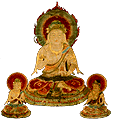

 I’m back from my brief foray into the Dark Side of the Web: MSN 8. I jumped over to the Dark Side a couple of months ago after I downloaded Intellisync from Yahoo and it crashed my computer. In a fit of rage, I deleted the Appliantology group at Yahoo Groups and reincarnated it at MSN Groups. I even went so far as to subscribe to the new MSN 8 software. I just cancelled my subscription to MSN 8 and am easing back into Yahoo-based services.
I’m back from my brief foray into the Dark Side of the Web: MSN 8. I jumped over to the Dark Side a couple of months ago after I downloaded Intellisync from Yahoo and it crashed my computer. In a fit of rage, I deleted the Appliantology group at Yahoo Groups and reincarnated it at MSN Groups. I even went so far as to subscribe to the new MSN 8 software. I just cancelled my subscription to MSN 8 and am easing back into Yahoo-based services.